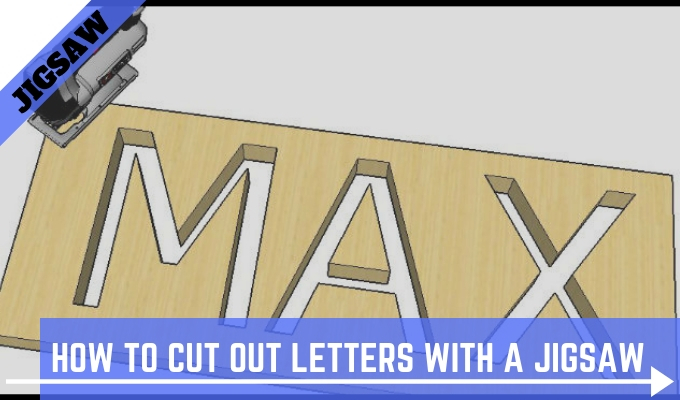
A jigsaw is one of the few power tools flexible enough to cut out letters from a variety of materials. To use a jigsaw to cut letters, first you need a pattern. Then you will need to match the right blade to the material, and carefully cut away with the jigsaw.
It takes tremendous skill and patience to cut out even short sentences using a jigsaw. When done right, though, the results are also immensely satisfying.
What's Needed To Cut Letters With a Jigsaw?
The first thing you need to cut beautiful letters with a jigsaw is the design. How to achieve this is mostly up to you.
You can design it straight on the board freehand, or put together something on the computer and blow it up to trace on your board. However, you choose to do the design, make sure that it translates well into clean, easy-to-follow cutting lines on the work pieces themselves.
TIP!
There are programs online that can make printouts a lot easier and provide immaculate templates too. They have all kinds of fonts to choose from and you can resize the letters easily.
These are worth checking out if you have trouble with making your own fonts and can come in really handy if you plan on making a few different projects.
I like and use a program called Rapid ReSizer myself and really like it!
Now, On To The Jigsaw Blades: Depending on the material you’re working with, you may have to pick between toothed blades for wood or plastic, or abrasive edged jigsaw blades for plastic, metal, or glass. Just make sure you have the correct blade for the job and your cuts will come out much better and the process will be a million times easier too.
If your design combines straight cuts with scroll cuts, you can also have a set of stiff blades for the straight cuts, which you can then replace with a scrolling blade for the curved cuts later on. This is a good tactic and having a couple of different blades can give you an idea of what works better.
Chances are, you are working with the right side of the design traced on the top side of the material. To minimize tear-outs, you can opt to use reverse teeth jigsaw blades. These jigsaw blades cut on the downstroke, leaving minimal damage to the top surface of the material which will make your letters much cleaner looking and will be very easy to finish.
Jigsaw Shoe Tip: You will also find masking tape useful for reducing marring. Put some tape under the shoe of the jigsaw to minimize scratching the material, which can be important if you’re working with acrylic or veneer-like materials.
How To Cut Out Letters With a Jigsaw...

To cut out letters, or any sort of complex design for that matter, a jigsaw, and a drill makes for an excellent combination.
First, mark out the cutting line on the material you are working with. For very complex designs, it will help you a lot to mark out which areas are in the waste side and which ones are not.

TIP!
You will need to make sure that there is enough clearance under the material so the jigsaw can cut through without hitting the workbench.
One option is to clamp down the work piece to pieces of lumber large enough to raise it at the right height. You can also use sawhorses if you are working with stiffer material like wood or MDF. Make sure to secure the work piece firmly in place.
To cut out a letter, make a pilot hole outside of the cutting line using a drill. Make sure to use a drill bit large enough to make a hole that the jigsaw blade can pass right through all the way. Make several pilot holes as needed, especially if you are cutting out smaller letters or ones with sharp corners.

TIP!
Not all letters will need pilot holes drilled when cutting out letters. You can (in some cases) just start from the edge of the piece and guide your blade to the outline of the letters.
In the example above, only the middle triangular piece in the middle of the "A" would need to have pilot holes drilled. The rest of the letters can be cut out from the edge of the material.
Insert the jigsaw blade inside a pilot hole and make sure that the shoe is firmly in contact with the work piece to minimize chattering. Turn on the tool and bring the blade up to speed, then slowly and steadily follow the cutting lines until you are able to cut out the letter.

TIP!
For letters that have interior cut-outs, like the letters A, B, O, P or R for example, start by cutting out the interior first. That way you still have the material secured as you make the last cuts with the jigsaw.
Starting from the edge of the material will also work in most cases when you are cutting out letters. The example illustrates (below) that all of the letters can be cut out from the edge since they are basic shapes, the lines are pretty straight and there is plenty of room (empty space) between the letters.

Cut out letter starting from the edge of the wood
How to Make Letter-Shaped Cut-Outs with a Jigsaw?
Sometimes, instead of cutting out letter-shaped pieces of material, you want to cut out letter-shaped holes instead.
To do just that, the same general ideas apply. Start from a design, trace it on to the material to lay out your cutting lines, and use a jigsaw with the right blade, speed and settings for the material and design.

When making a design for letter-shaped cut-outs, though, keep in mind that the waste side is now inside the letter shape. It’s a good idea to mark the waste side in some way to keep yourself reminded of that, so you can keep the jigsaw blade inside the correct side of the cutting line.
Start by adding several pilot holes just inside the cutting line, again large enough to accommodate the jigsaw blade easily. It is possible to drill a single pilot hole in each letter and then use your jigsaw to cut out the letters but more pilot holes (strategically placed) is usually a better strategy.

TIP!
For the internal parts of letters that you will find in A,R,Q, etc. you can attach them somehow by modifying the pattern a bit and making a connection point somewhere. The picture below shows an example of this that I made with the letter "A".

How to Cut Out Several Letters At Once...
If you have a relatively simple design and you need to cut out a large number of letters or figures, then it may be possible to cut out several letters at once with enough clamps and a jigsaw.
As long as you’re working with relatively thin material that’s also stiff enough to stay in place, it’s possible to clamp together several boards and cut out two or three letters at a time in one go. Just make sure that the pilot holes you are drilling into the boards go through all of them cleanly, and are large enough to fit the jigsaw blade.

A Few Notes on Cutting Complex Designs With a Jigsaw:
Sharp Blades Help: When cutting out complex designs with a jigsaw, the blade and the tool makes a big difference. Sharp blades and a jigsaw with enough power and high speed will give you smoother cuts.
Have A Plan: Really plan out your cutting path and mark the pieces you are going to discard, it will make the whole "puzzle" much more clear and provide more of a map for you when cutting.
Tight Turns & Radius': You can actually move the blade side to side and chip away the material in sharp transitions and curves if the radius is too tight to swing with the jigsaw. You can then clean up the cuts with the blade or sandpaper afterwards to get it just right.
Pace Yourself: When cutting out a very time consuming design, it is okay if you don't get it done all in one big chunk of time. Step back and take a break for awhile and do something else to take your mind off of the cutting and when you come back you will be fresh and ready to go again!

